A Hierarchical View: h5showTree¶
h5showTree displays the contents of an HDF5 file in hierarchical or tree-view form. Starting at the HDF5 root group or any other HDF5 group in the file, all reachable HDF5 objects are visited recursively. The HDF5 path names of HDF5 objects which are “deeper” in the HDF5 group hierarchy appear on a worksheet in cells farther to the right, which mimics a tree-view within the confines of a worksheet.
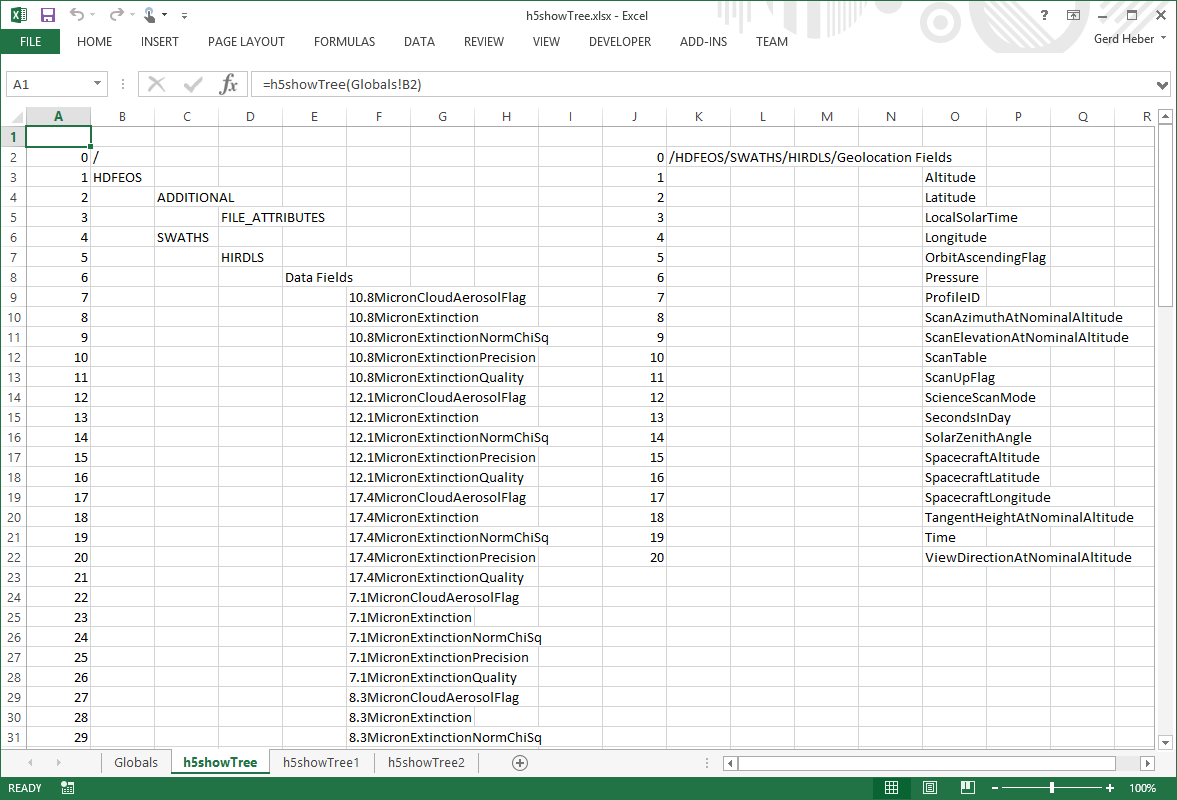
An Excel h5showTree screenshot.
Excel UDF Syntax
h5showTree(filename)
h5showTree(filename [, location])
Mandatory Arguments
| Argument | Description |
|---|---|
| filename | A text string specifying the name of an HDF5 file. |
Optional Arguments
| Argument | Description |
|---|---|
| location | A text string (path) specifying where to begin the traversal |
Return Value
On success, h5showTree populates a range of cells with the HDF5 path names of the objects visited.
On error, an error message (string) is returned.
Examples
Display the HDF5 hierarchy starting at the path /HDFEOS/GRIDS in file file.he5.
h5showTree("file.he5", "/HDFEOS/GRIDS")
Error Conditions
The following conditions will create an error:
- An invalid file name
- An empty string or a string that contains characters not supported by the operating system
- It refers to a file system location for which the user has insufficient access privileges
- An invalid location
- An empty string
- No HDF5 object exists at the specified location
See Also